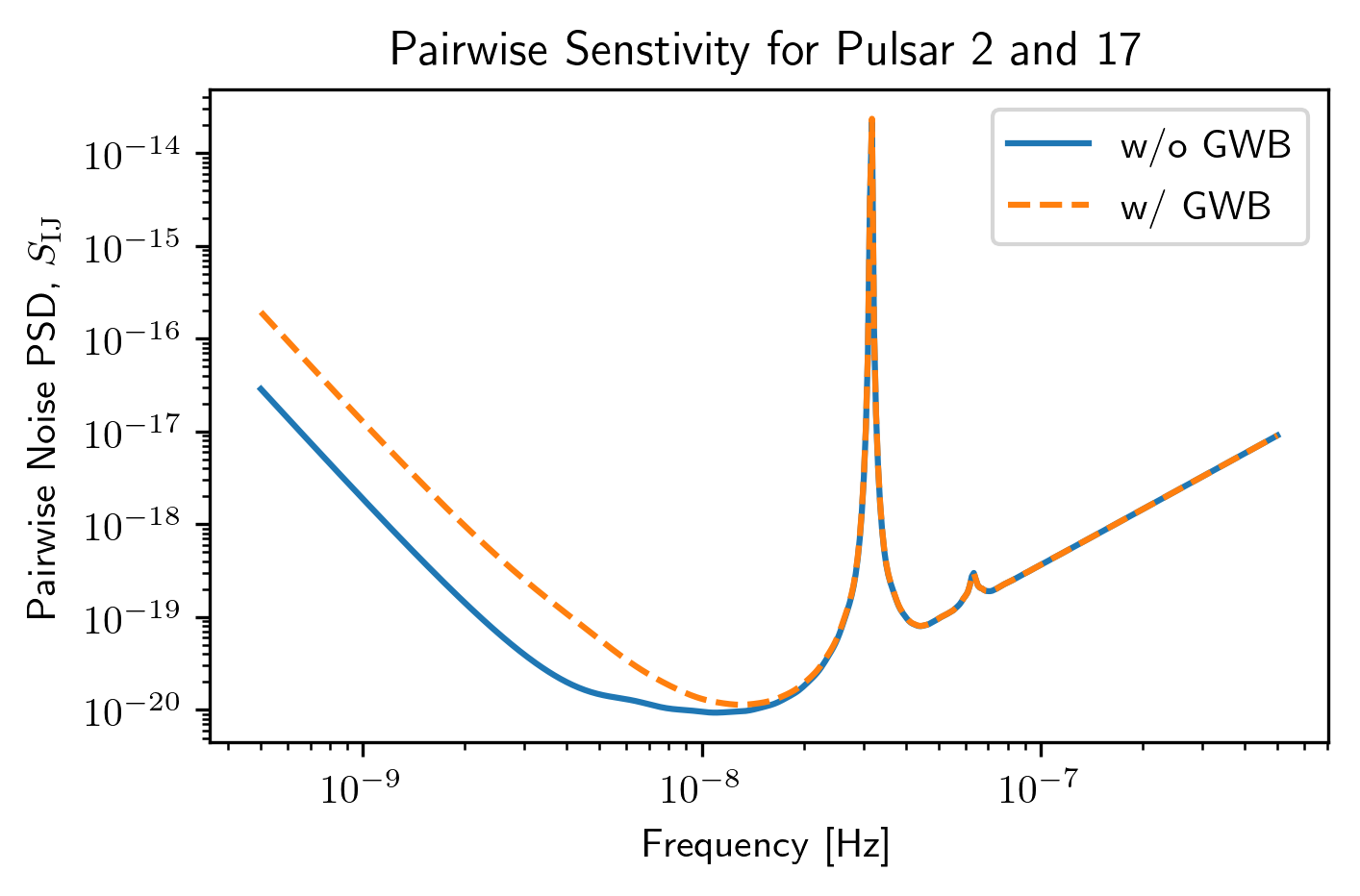Note
This tutorial was generated from a Jupyter notebook that can be downloaded here.
GWBSensitivity and DeterSensitivity Tutorial¶
This tutorial is an introduction to the sensitivity module of the
pulsar timing array sensitivity curve package hasasia. For an
introduction to sensitivity sky maps see later tutorials.
import numpy as np
import matplotlib.pyplot as plt
%matplotlib inline
import hasasia.sensitivity as hsen
import hasasia.sim as hsim
import matplotlib as mpl
mpl.rcParams['figure.dpi'] = 300
mpl.rcParams['figure.figsize'] = [5,3]
mpl.rcParams['text.usetex'] = True
After importing various useful packages, including the needed
hasasia submodules, and setting some matplotlib preferences, we
instantiate 34 pulsar positions and timespans.
phi = np.random.uniform(0, 2*np.pi,size=34)
cos_theta = np.random.uniform(-1,1,size=34)
#This ensures a uniform distribution across the sky.
theta = np.arccos(cos_theta)
timespan=[11.4 for ii in range(10)]
timespan.extend([3.0 for ii in range(24)])
The simplest way to build a sensitivity curve is to use the
hasasia.sim module to make a list of hasasia.sensitivity.Pulsar
objects. One can use single values, a list/array of values or a mix for
the parameters.
psrs = hsim.sim_pta(timespan=timespan, cad=23, sigma=1e-7,
phi=phi,theta=theta)
If red (time-correlated) noise is desired for the pulsars then one first needs to define a frequency array (in [Hz]) overwhich to calculate the red noise spectrum.
freqs = np.logspace(np.log10(5e-10),np.log10(5e-7),500)
psrs2 = hsim.sim_pta(timespan=timespan,cad=23,sigma=1e-7,
phi=phi,theta=theta,
A_rn=6e-16,alpha=-2/3.,freqs=freqs)
These lists of pulsars are then used to make a set of
hasasia.sensitivity.Spectrum objects. These objects either build an
array of frequencies, or alternatively take an array of frequencies,
over which to calculate the various spectra.
All frequency arrays need to match across spectra and red noise realizations.
spectra = []
for p in psrs:
sp = hsen.Spectrum(p, freqs=freqs)
sp.NcalInv
spectra.append(sp)
spectra2 = []
for p in psrs2:
sp = hsen.Spectrum(p, freqs=freqs)
sp.NcalInv
spectra2.append(sp)
Each spectra contains a number of attributes for that particular pulsar, including the inverse-noise-weighted transmission function, and sensitivity curve.
plt.loglog(spectra[0].freqs,spectra[0].NcalInv,
label='w/o GWB, T={0} yrs'.format(timespan[0]))
plt.loglog(spectra2[20].freqs,spectra2[20].NcalInv,'--',
label='w/ GWB, T={0} yrs'.format(timespan[20]))
plt.xlabel('Frequency [Hz]')
plt.ylabel(r'$\mathcal{N}^{-1}_{\rm I}$')
plt.legend()
plt.show()
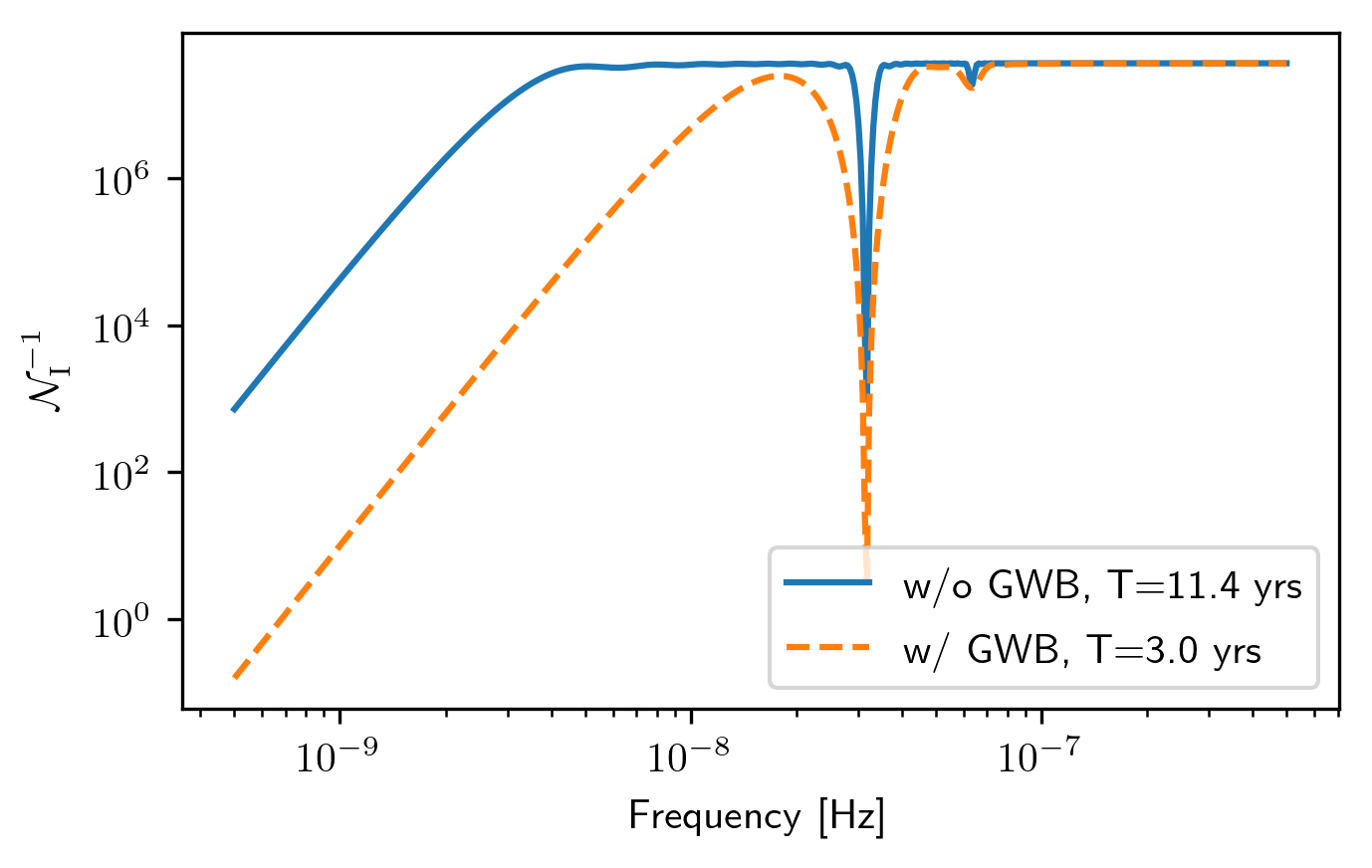
plt.loglog(spectra[0].freqs,spectra[0].S_I,label='w/o GWB')
plt.loglog(spectra2[0].freqs,spectra2[0].S_I,'--',label='w/ GWB')
plt.xlabel('Frequency [Hz]')
plt.ylabel(r'$S_{\rm I}$')
plt.legend()
plt.show()
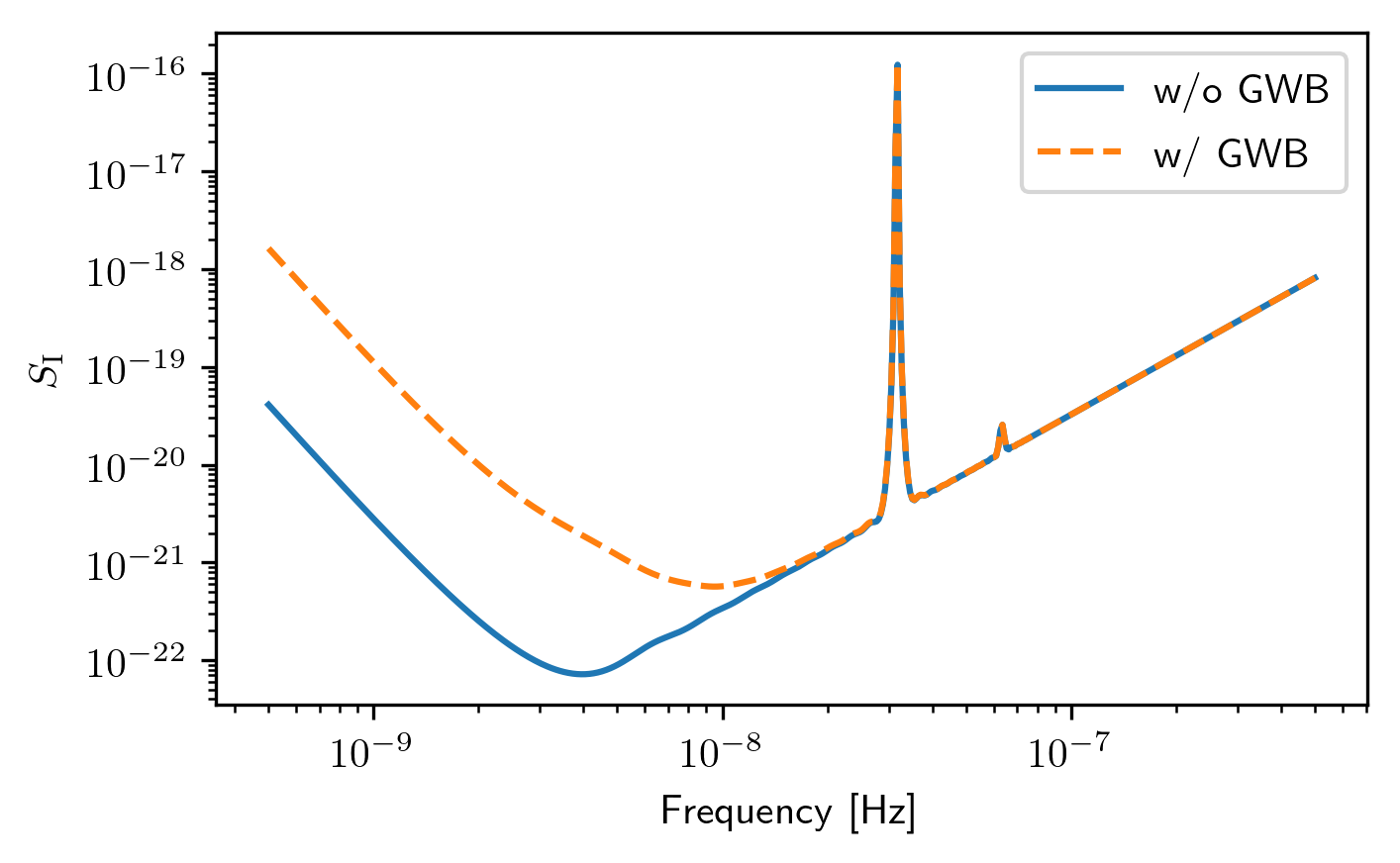
Senstivity Curves¶
The list of spectra are then the input for the sensitivity curve classes.
sc1a = hsen.GWBSensitivityCurve(spectra)
sc1b = hsen.DeterSensitivityCurve(spectra)
sc2a = hsen.GWBSensitivityCurve(spectra2)
sc2b = hsen.DeterSensitivityCurve(spectra2)
plt.loglog(sc1a.freqs,sc1a.S_eff,label='w/o GWB')
plt.loglog(sc2a.freqs,sc2a.S_eff,'--',label='w/ GWB')
plt.xlabel('Frequency [Hz]')
plt.ylabel(r'Effective Strain Noise PSD, $S_{\rm eff}$')
plt.legend()
plt.show()
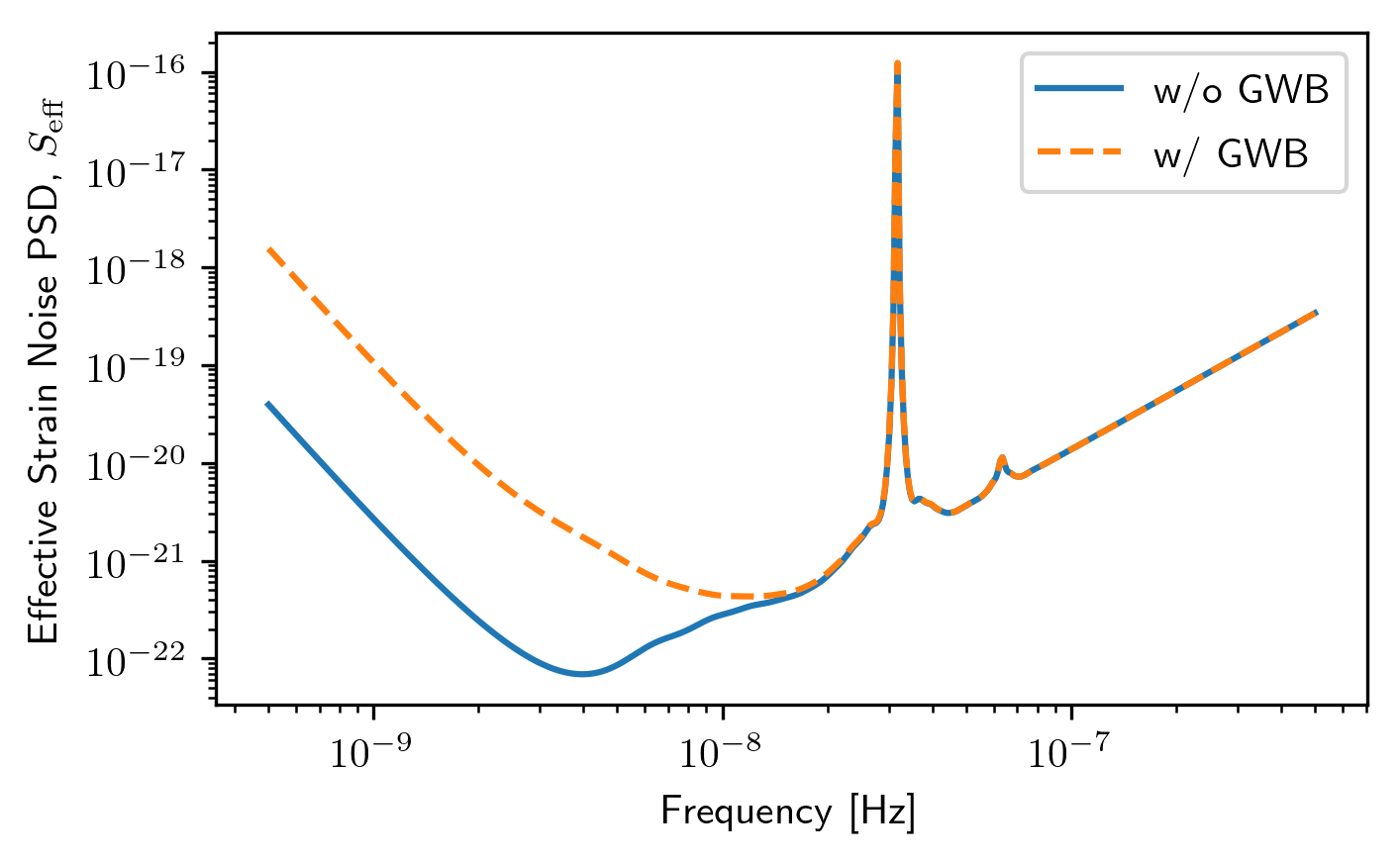
plt.loglog(sc1a.freqs,sc1a.h_c)
plt.loglog(sc2a.freqs,sc2a.h_c,'--')
plt.xlabel('Frequency [Hz]')
plt.ylabel('Characteristic Strain, $h_c$')
plt.show()
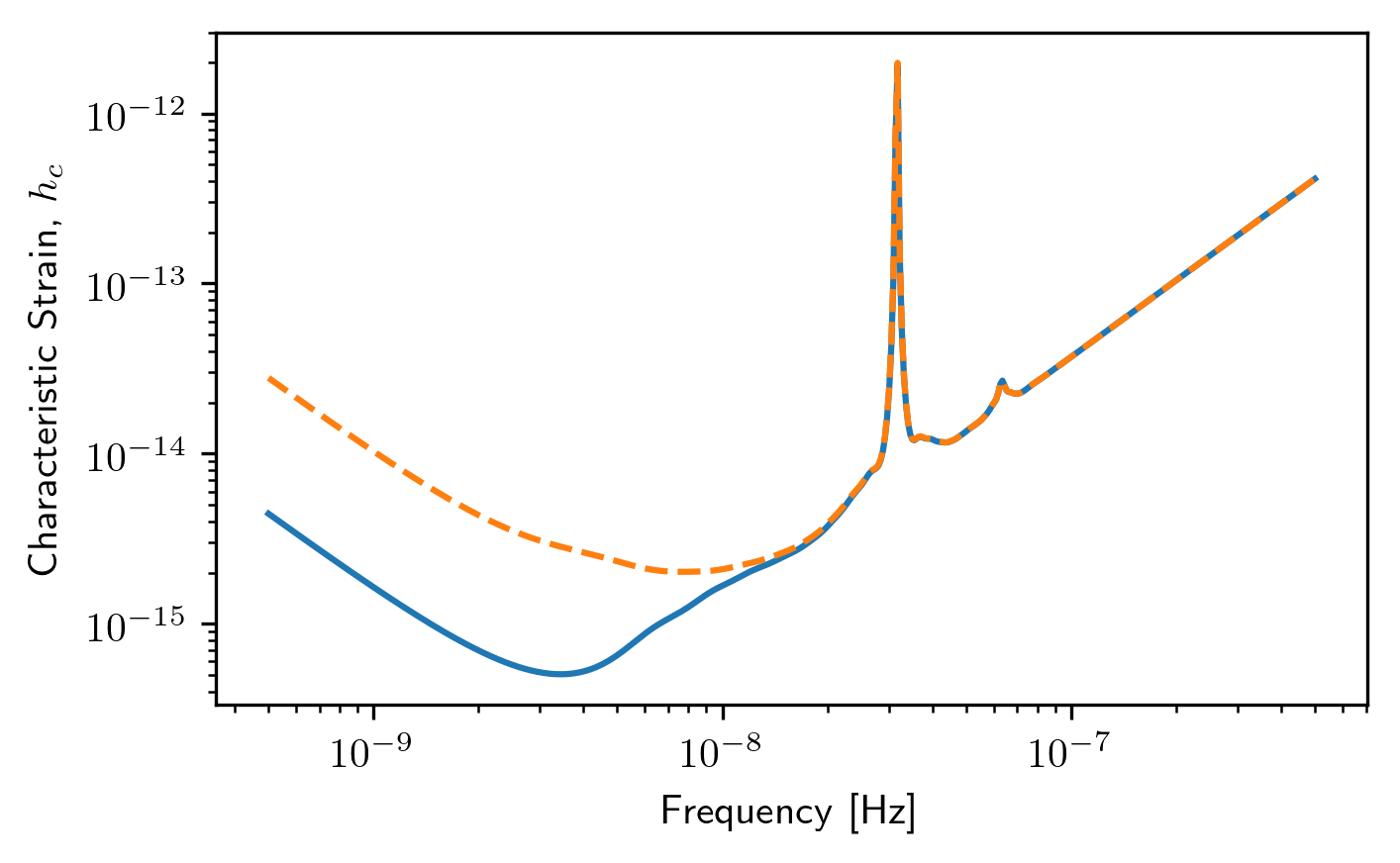
plt.loglog(sc1a.freqs,sc1a.Omega_gw)
plt.loglog(sc2a.freqs,sc2a.Omega_gw,'--')
plt.xlabel('Frequency [Hz]')
plt.ylabel('Energy Density, $\Omega_{gw}$')
plt.show()
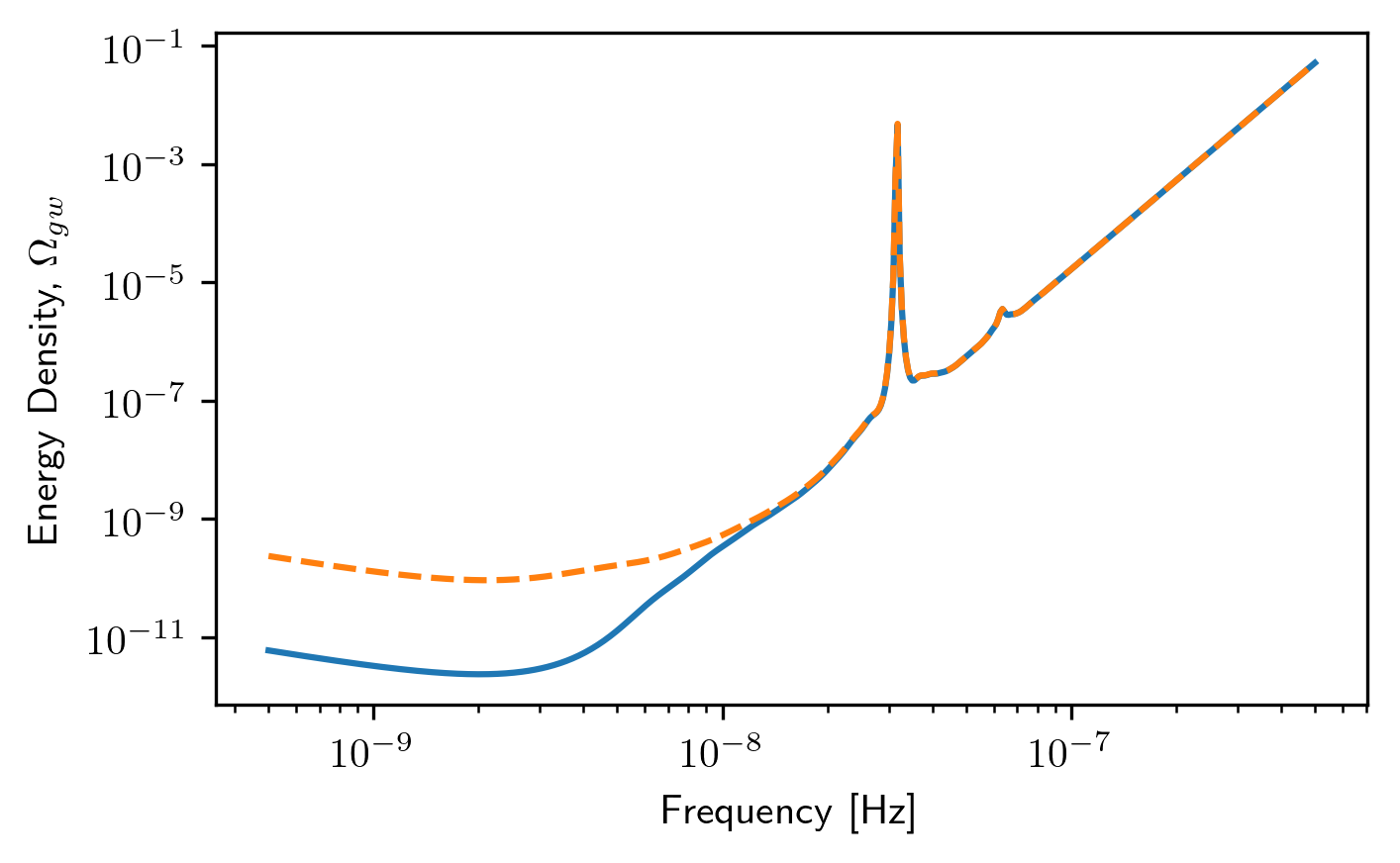
plt.loglog(sc1b.freqs,sc1b.h_c)
plt.loglog(sc2b.freqs,sc2b.h_c,'--')
plt.xlabel('Frequency [Hz]')
plt.ylabel('Characteristic Strain, $h_c$')
plt.title('Sensitivity Curves for Deterministic Signals')
plt.show()
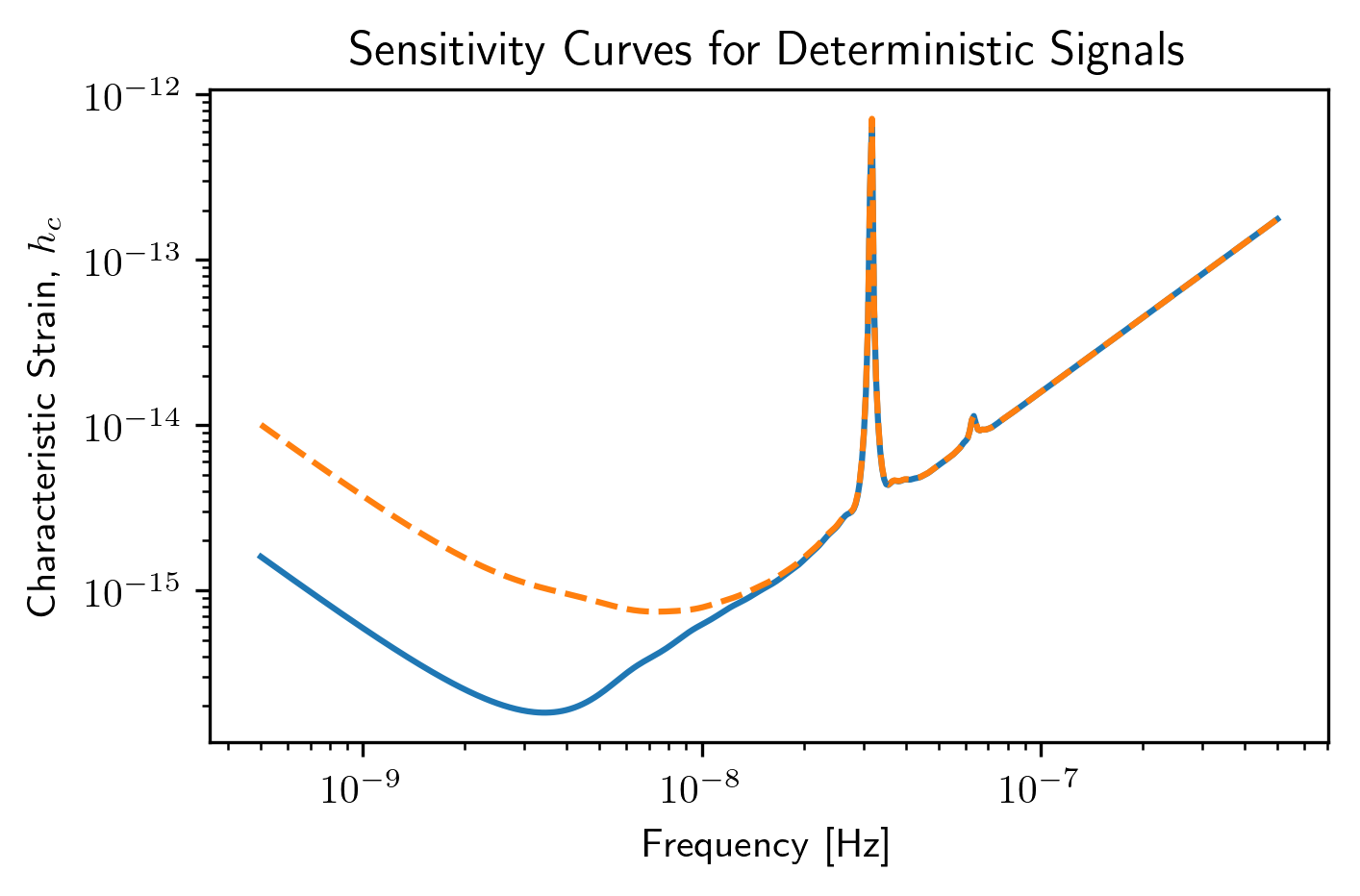
Multiple Values for Red Noise¶
One can give each pulsar its own value for the red noise power spectrum.
A_rn = np.random.uniform(1e-16,1e-12,size=phi.shape[0])
alphas = np.random.uniform(-3/4,1,size=phi.shape[0])
psrs3 = hsim.sim_pta(timespan=timespan,cad=23,sigma=1e-7,
phi=phi,theta=theta,
A_rn=A_rn,alpha=alphas,freqs=freqs)
spectra3 = []
for p in psrs3:
sp = hsen.Spectrum(p, freqs=freqs)
sp.NcalInv
spectra3.append(sp)
sc3a=hsen.GWBSensitivityCurve(spectra3)
sc3b=hsen.DeterSensitivityCurve(spectra3)
plt.loglog(sc1a.freqs,sc1a.h_c)
plt.loglog(sc2a.freqs,sc2a.h_c,'--')
plt.loglog(sc3a.freqs,sc3a.h_c,':')
plt.xlabel('Frequency [Hz]')
plt.ylabel('Characteristic Strain, $h_c$')
plt.show()
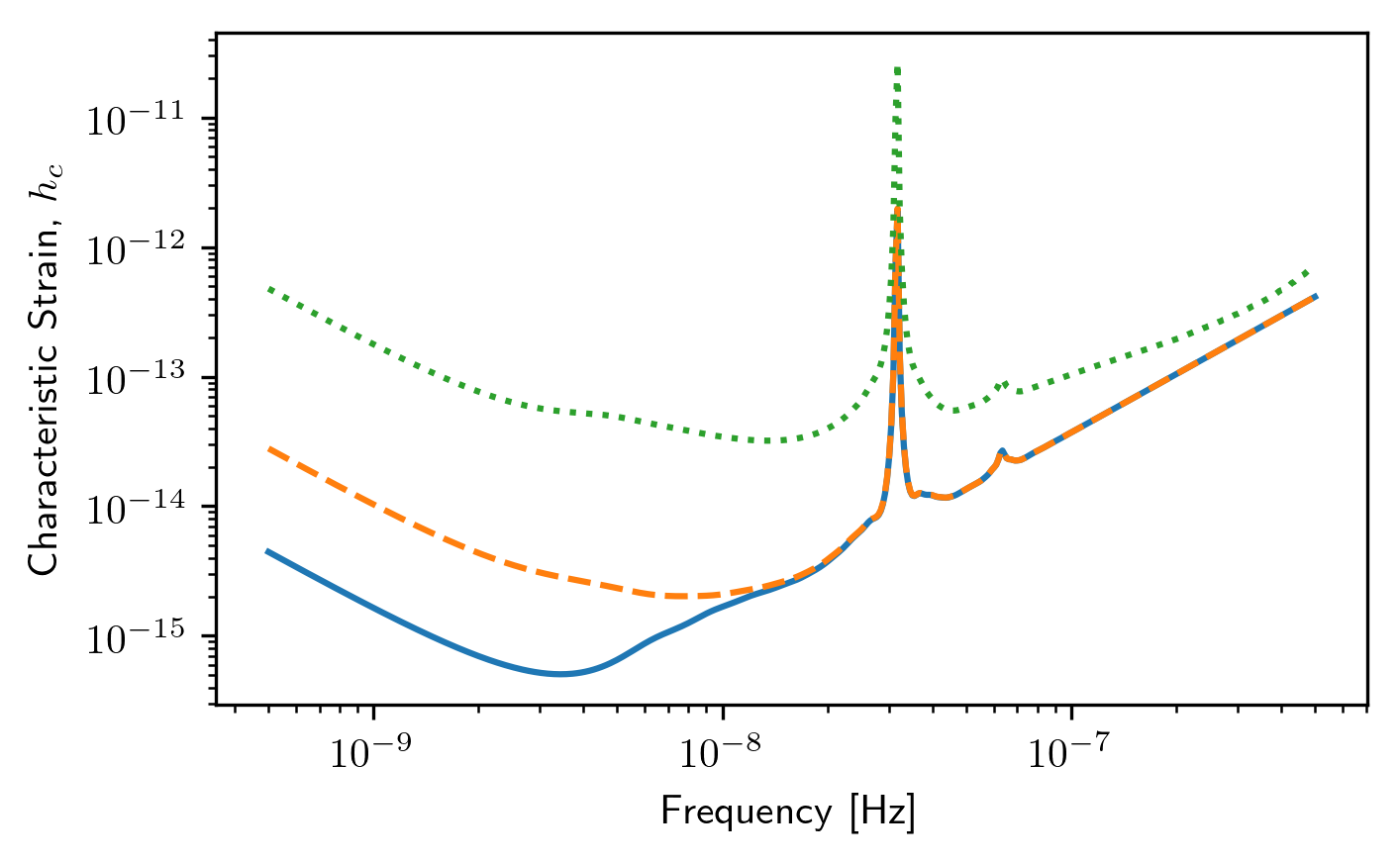
Power Law-Integrated Sensitivity Curves¶
There are a few additional functions in the hasasia.senstivity
module for calculating a power law-integrated noise curve for stochastic
senstivity curves.
First we use the Agwb_from_Seff_plaw method to calculate the
amplitude of a GWB needed to obtain an SNR=3 with the usual spectral
index, which is the default value of the spectral index.
hgw = hsen.Agwb_from_Seff_plaw(sc1a.freqs, Tspan=sc1a.Tspan, SNR=3,
S_eff=sc1a.S_eff)
#We calculate the power law across the frequency range for plotting.
fyr = 1/(365.25*24*3600)
plaw_h = hgw*(sc1a.freqs/fyr)**(-2/3)
The Agwb_from_Seff_plaw is used by the PI_hc method to
conveniently calculate the power law-integrated sensitivity across a
frequency range of the user’s choice. The method returns the PI
sensitivity curve and the set of power law values solved for in the
process.
PI_sc, plaw = hsen.PI_hc(freqs=sc1a.freqs, Tspan=sc1a.Tspan,
SNR=3, S_eff=sc1a.S_eff, N=30)
for ii in range(plaw.shape[1]):
plt.loglog(sc1a.freqs,plaw[:,ii],
color='gray',lw=0.5)
plt.loglog(sc1a.freqs,plaw_h,color='C1',lw=2,
label=r'SNR=3, $\alpha=-2/3$')
plt.loglog(sc1a.freqs,sc1a.h_c, label='Stochastic Sensitivity')
plt.loglog(sc1a.freqs,PI_sc, linestyle=':',color='k',lw=2,
label='PI Stochastic Sensitivity')
plt.xlabel('Frequency [Hz]')
plt.ylabel('Characteristic Strain, $h_c$')
plt.axvline(fyr,linestyle=':')
plt.title('Power Law Integrated Stochastic Senstivity Curve')
plt.ylim(hgw*0.75,2e-11)
plt.text(x=4e-8,y=3e-16,
s=r'$A_{\rm GWB}$='+'{0:1.2e}'.format(hgw),
bbox=dict(facecolor='white', alpha=0.9))
plt.legend(loc='upper left')
plt.show()
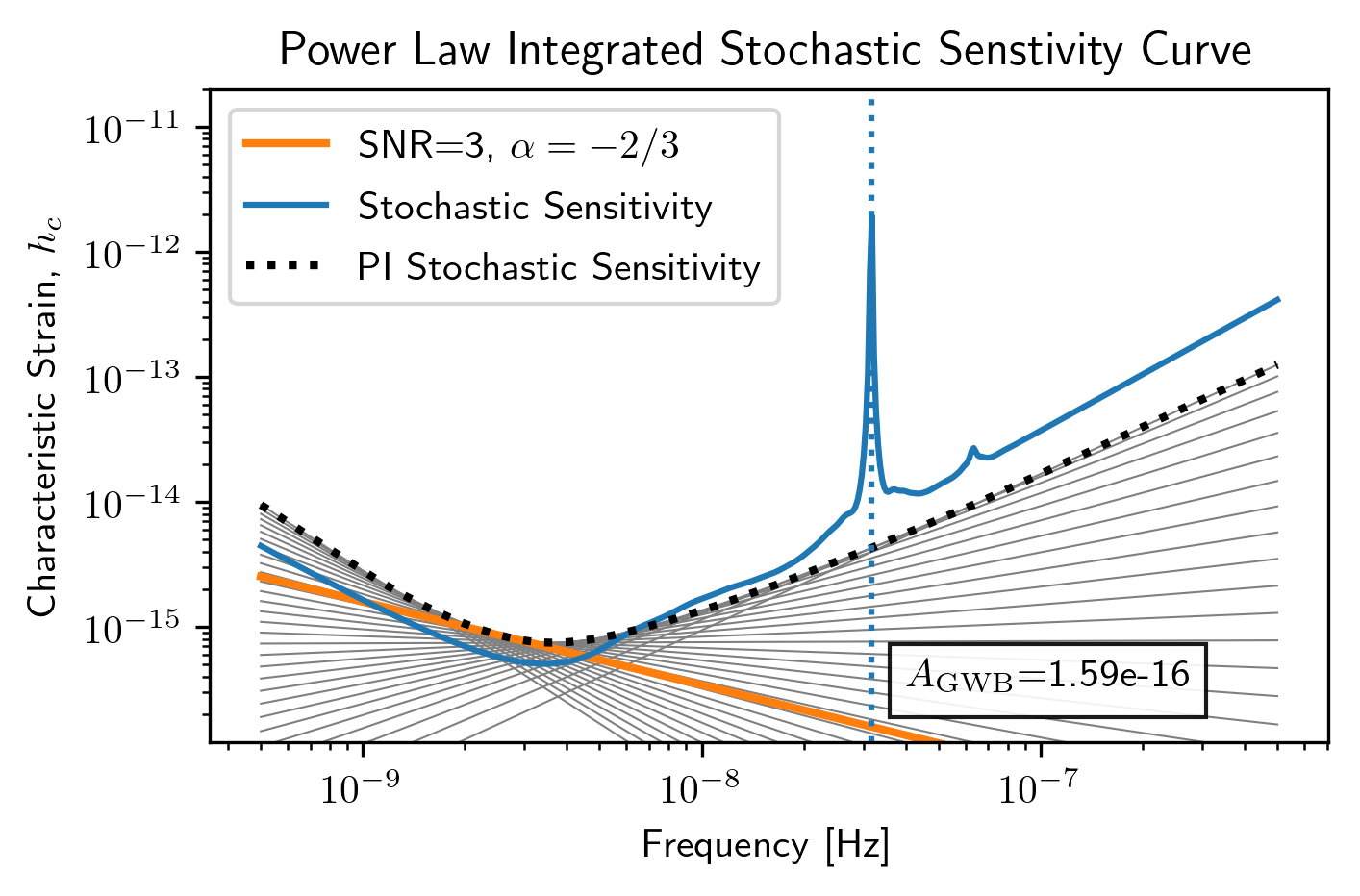
Here we see a fairly optimistic sensitivity at the SNR=3 threshold since this PTA is made up of 100 ns-precision pulsars with no red noise.
Pairwise Senstivity Curves¶
One can also access each term of the series in the calculation of the
stochastic effective sensitivity curve. Each unique pair is available in
the GWBSensitivity.S_effIJ attribute. The pulsars can be identified
using the GWBSensitivity.pairs attribute.
plt.loglog(sc1a.freqs,sc1a.S_effIJ[79],label='w/o GWB')
plt.loglog(sc2a.freqs,sc2a.S_effIJ[79],'--',label='w/ GWB')
plt.xlabel('Frequency [Hz]')
plt.ylabel(r'Pairwise Noise PSD, $S_{\rm IJ}$')
p1,p2 = sc1a.pairs[:,79]
plt.title(r'Pairwise Senstivity for Pulsar {0} and {1}'.format(p1,p2))
plt.legend()
plt.show()